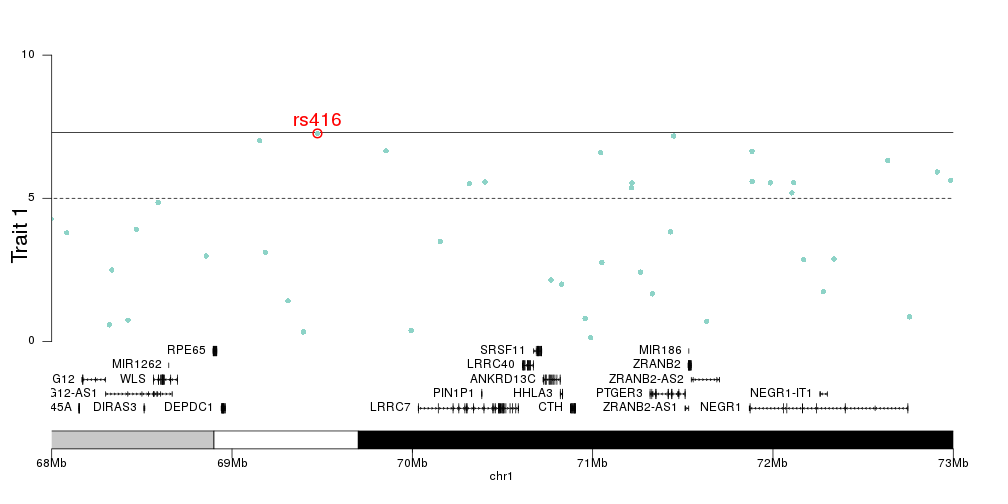Creating Manhattan Plots
Manhattan plots are widely used in genome-wide association studies (GWAS). The idea is to represent many non-significant data points with variable low values and a few clusters of significant data points that will appear as towers in the plot. In its most frequent use, they are used plot p-values, but they are transformed using the -log10(pval) so smaller pvalues have a higher transformed value.
To show how to use the function, we’ll need some data. We’ll simulate it using regioneR’s randomization functions. As input, kpPlotManhattan needs a GRanges with the SNP positions and the p-values of each SNP (either as a column of the GRanges or as an independent numeric vector). We’ll create a small function to create these random datasets that will return the SNPs and their p-values and the regions of the significant peaks.
library(regioneR)
set.seed(123456)
createDataset <- function(num.snps=20000, max.peaks=5) {
hg19.genome <- filterChromosomes(getGenome("hg19"))
snps <- sort(createRandomRegions(nregions=num.snps, length.mean=1,
length.sd=0, genome=filterChromosomes(getGenome("hg19"))))
names(snps) <- paste0("rs", seq_len(num.snps))
snps$pval <- rnorm(n = num.snps, mean = 0.5, sd = 1)
snps$pval[snps$pval<0] <- -1*snps$pval[snps$pval<0]
#define the "significant peaks"
peaks <- createRandomRegions(runif(1, 1, max.peaks), 8e6, 4e6)
peaks
for(npeak in seq_along(peaks)) {
snps.in.peak <- which(overlapsAny(snps, peaks[npeak]))
snps$pval[snps.in.peak] <- runif(n = length(snps.in.peak),
min=0.1, max=runif(1,6,8))
}
snps$pval <- 10^(-1*snps$pval)
return(list(peaks=peaks, snps=snps))
}
ds <- createDataset()
ds$snps
## GRanges object with 20000 ranges and 1 metadata column:
## seqnames ranges strand | pval
## <Rle> <IRanges> <Rle> | <numeric>
## rs1 chr1 33753 * | 0.0576031683136819
## rs2 chr1 256934 * | 0.00521722682220469
## rs3 chr1 445708 * | 0.0922603436466368
## rs4 chr1 1234457 * | 0.314262550893573
## rs5 chr1 1372353 * | 0.155409533816409
## ... ... ... ... . ...
## rs19996 chrY 58818937 * | 0.720261578148758
## rs19997 chrY 58872186 * | 0.1691916874758
## rs19998 chrY 58919437 * | 0.0337314514773338
## rs19999 chrY 58947874 * | 0.466216488097275
## rs20000 chrY 59084938 * | 0.0155918514588025
## -------
## seqinfo: 24 sequences from an unspecified genome; no seqlengths
And the we can start plotting. First we’ll call
plotKaryotype
to create a karyoplot with
plot.type=4
(so all chromosomes are in a single line) and then kpPlotManhattan to plot
the SNPs.
library(karyoploteR)
kp <- plotKaryotype(plot.type=4)
kp <- kpPlotManhattan(kp, data=ds$snps)
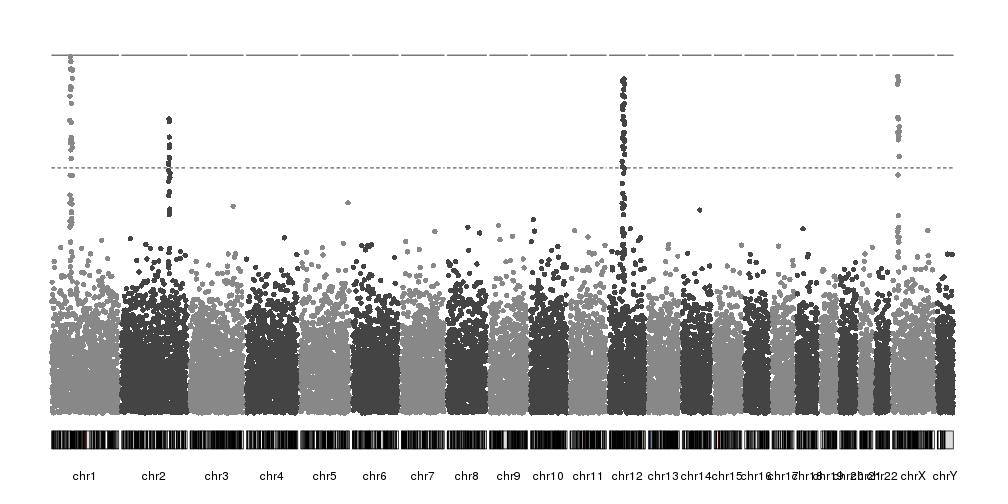
These are the transformed p-values (-log10(pval)) and the two horizontal lines are the genom-wide significance threshold (top one) and the “suggestive” line (bottom one). Both lines can be disabled if needed.
Highlights
We can highlight regions of the genome or specific SNPs using the
highlight parameter. This is usually used to highlight the significant
peaks, but it’s not restructed to this. For example, if we want to highlight
the first 30Mb of chromosome 3 we can do something like this:
kp <- plotKaryotype(plot.type=4)
kp <- kpPlotManhattan(kp, data=ds$snps, highlight = "chr3:1-30000000")
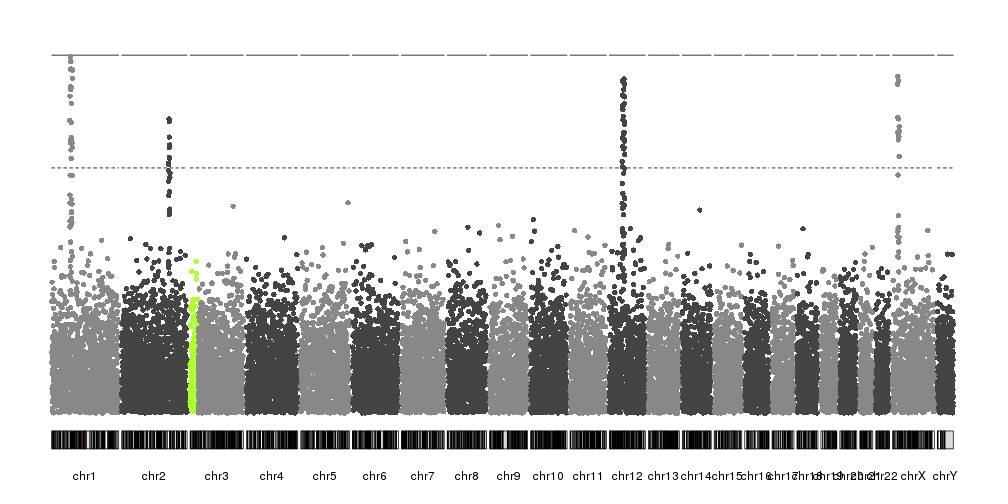
In our case, since we have artificially built the dataset, we know the position of the peaks and we can use it to highlight them. In a real case, another technique would be needed to identify them.
kp <- plotKaryotype(plot.type=4)
kp <- kpPlotManhattan(kp, data=ds$snps, highlight = ds$peaks, points.cex = 0.8)
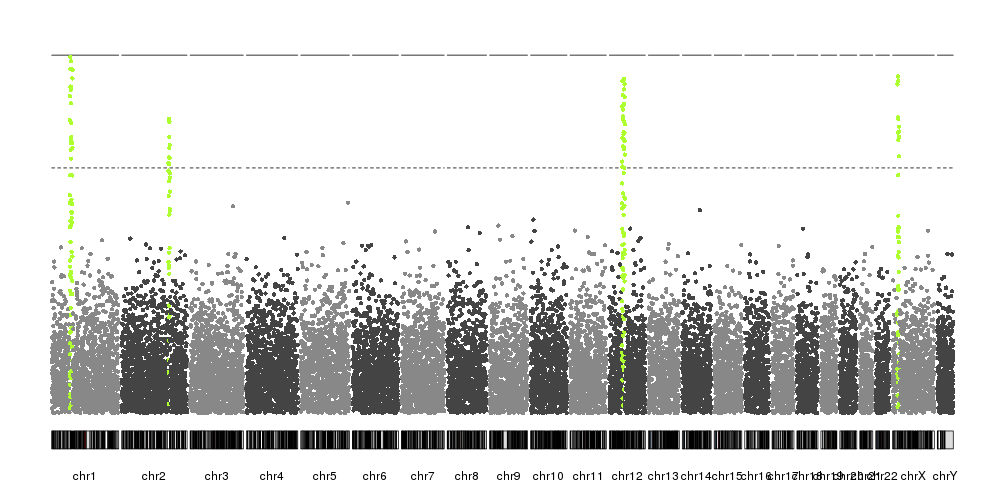
Or we can use highlight to highlight SNPs by name or by position in the
dataset. For example, we can highlight the top snp in chromsome 1. First we’ll
select the SNP with the lowest p-value in chromosome 1
chr1.snps <- ds$snps[seqnames(ds$snps)=="chr1"]
chr1.top.snp <- which.min(chr1.snps$pval)
chr1.top.snp
## [1] 416
And with that number we can highlight it.
kp <- plotKaryotype(plot.type=4)
kp <- kpPlotManhattan(kp, data=ds$snps, highlight = chr1.top.snp)
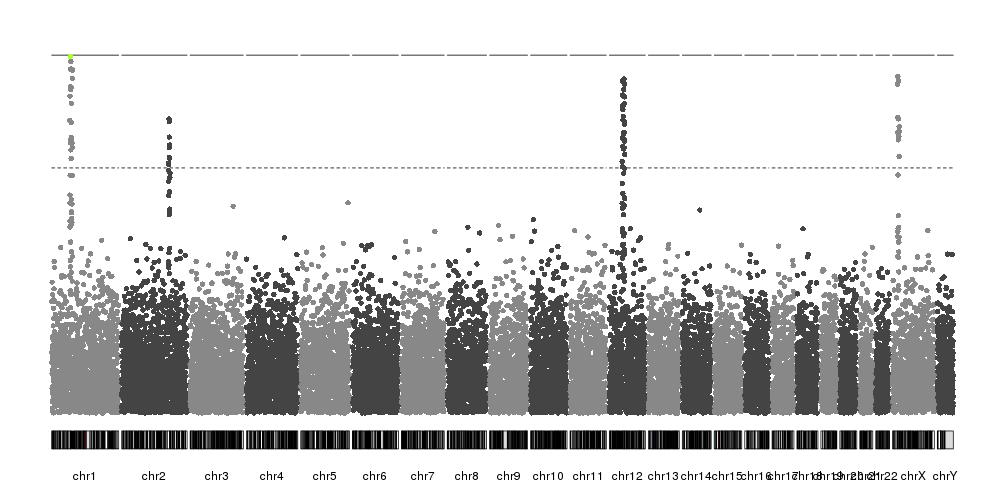
Changing colors
By default kpPlotManhattan will select the SNP colors based on their
chromosomes. Internally it uses
colByChr
and any color definition accepted by this function is a valid color
specification. By defaults points.col is “2grays” but other color
schemas are available
kp <- plotKaryotype(plot.type=4)
kp <- kpPlotManhattan(kp, data=ds$snps, points.col = "brewer.set1", r0=autotrack(1,5))
kp <- kpPlotManhattan(kp, data=ds$snps, points.col = "2blues", r0=autotrack(2,5))
kp <- kpPlotManhattan(kp, data=ds$snps, points.col = "greengray", r0=autotrack(3,5))
kp <- kpPlotManhattan(kp, data=ds$snps, points.col = "rainbow", r0=autotrack(4,5))
kp <- kpPlotManhattan(kp, data=ds$snps, points.col = c("orchid", "gold", "orange"), r0=autotrack(5,5))
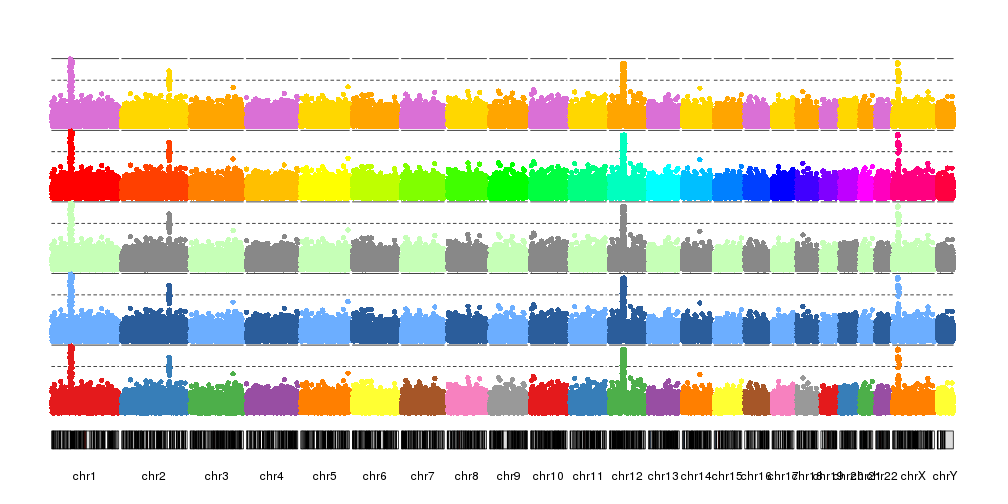
In addition, it’s possible to specify the color of each data point individually base in any other criteria. For example, we can select a color based on their transformed p-value, with those with the lowest number plotted as transparent gray points and the top ones in bright orange.
transf.pval <- -log10(ds$snps$pval)
points.col <- colByValue(transf.pval, colors=c("#BBBBBB00", "orange"))
kp <- plotKaryotype(plot.type=4)
kp <- kpPlotManhattan(kp, data=ds$snps, points.col = points.col)
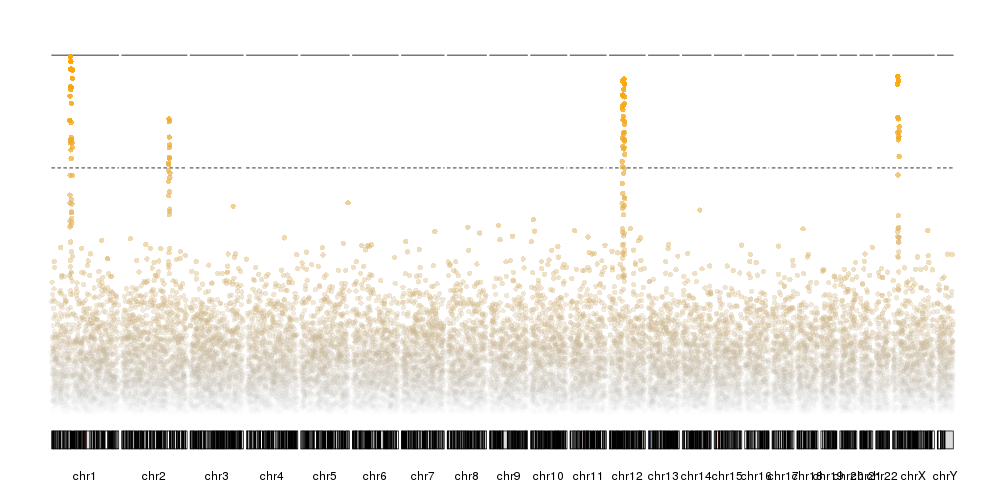
In addition to the colors of the points, it’s possible to change the colors (and styles) of the significance threshold lines and the highlights with the different “.col” parameters
kp <- plotKaryotype(plot.type=4)
kp <- kpPlotManhattan(kp, data=ds$snps,
highlight = ds$peaks, highlight.col = "orchid",
suggestive.col="orange", suggestive.lwd = 3,
genomewide.col = "red", genomewide.lwd = 6)
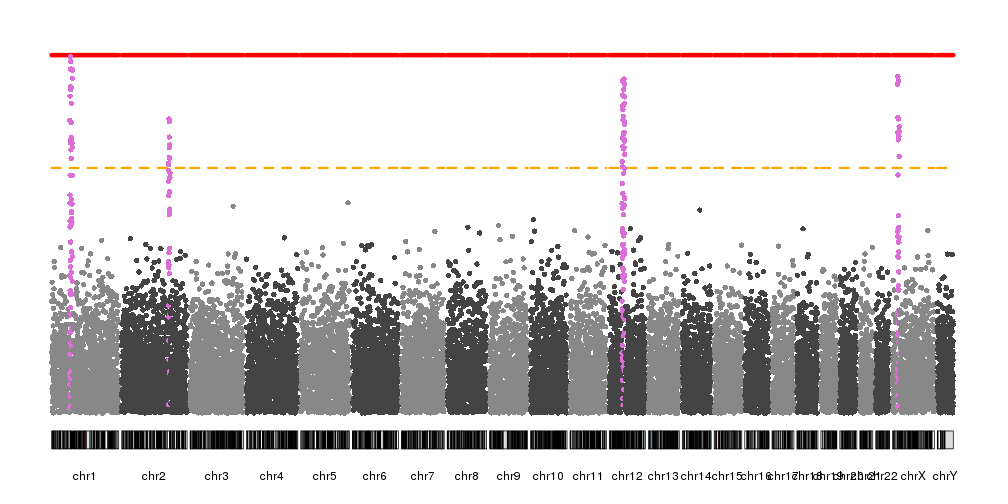
Non-transformed values
By default kpPlotManhattan will transform the p-values before plotting.
However, in some cases we might want to transform the p-values ourselves
or we may want to plot other data types with no transformation. To
achieve that we only need to set logp=FALSE and the data won’t be transformed
before plotting.
For example, we can transform the p-values outside of the function and we’ll get the same plot as before.
transf.pval <- -log10(ds$snps$pval)
kp <- plotKaryotype(plot.type=4)
kp <- kpPlotManhattan(kp, data=ds$snps, pval = transf.pval, logp = FALSE )
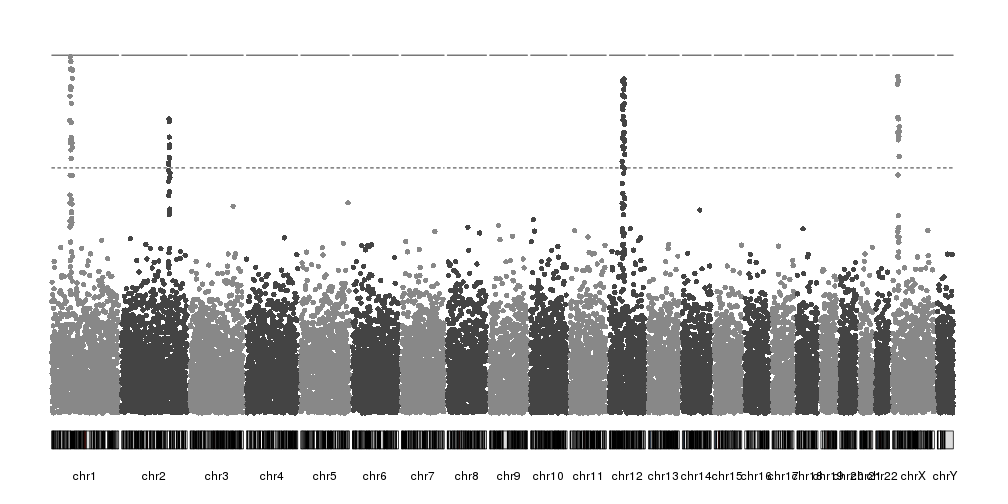
Adding axis
So far our plots have had no y axis, and this is a serious flaw. Fortunately,
kpPlotManhattan is part of karyoploteR and so it will play nice with all other
features and functions, such as
kpAxis.
Since kpPlotManhattan will automatically adjust the y range based on the data,
we’ll need to get the ymax value from the object it returns using
kp$latest.plot$computed.values$ymax and use it to add an axis.
kp <- plotKaryotype(plot.type=4)
kp <- kpPlotManhattan(kp, data=ds$snps)
kpAxis(kp, ymin=0, ymax=kp$latest.plot$computed.values$ymax)
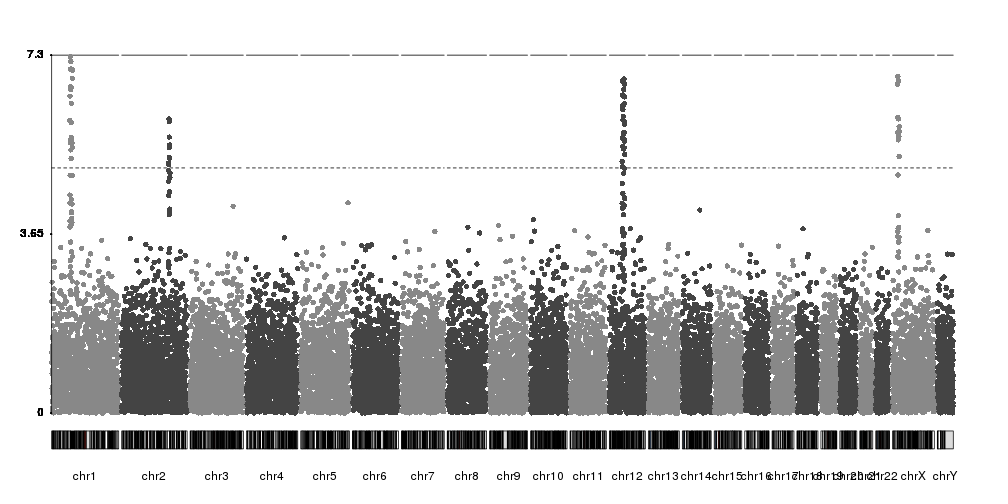
While technically correct, the axis labels could be better positioned and
mark whole numbers. We can simply adjust the ticks parameter of kpAxis
and we’ll get a much better y axis.
kp <- plotKaryotype(plot.type=4)
kp <- kpPlotManhattan(kp, data=ds$snps)
ymax <- kp$latest.plot$computed.values$ymax
ticks <- c(0, seq_len(floor(ymax)))
kpAxis(kp, ymin=0, ymax=ymax, tick.pos = ticks)
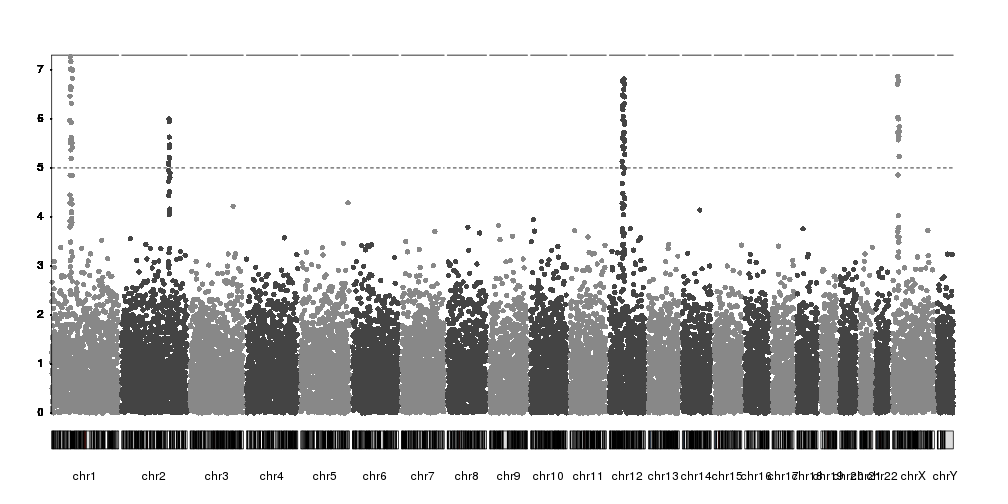
Or we can disable the automatic y axis adjustment and set it to a fixed value
with ymax.
kp <- plotKaryotype(plot.type=4)
kp <- kpPlotManhattan(kp, data=ds$snps, ymax=10)
kpAxis(kp, ymin = 0, ymax=10, numticks = 11)
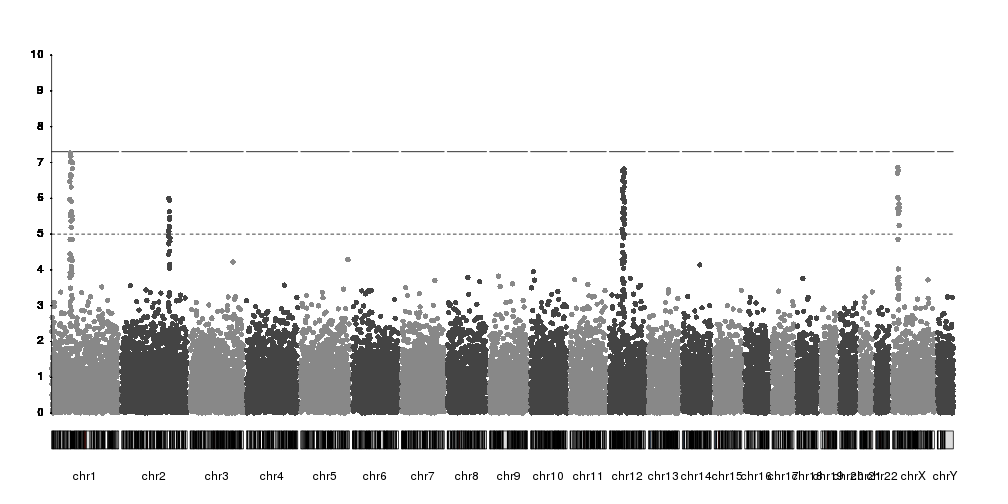
Labeling SNPs
As with the axis, to label SNPs we have the full flexibility of karyoploteR functions. There is no automatic labelling of top SNPs in place, but you can label any SNP in multiple ways.
For example, we can select the top SNP per chromosome over the suggestive threshold with code like this.
kp <- plotKaryotype(plot.type=4)
kp <- kpPlotManhattan(kp, data=ds$snps, ymax=10)
kpAxis(kp, ymin = 0, ymax=10, numticks = 11)
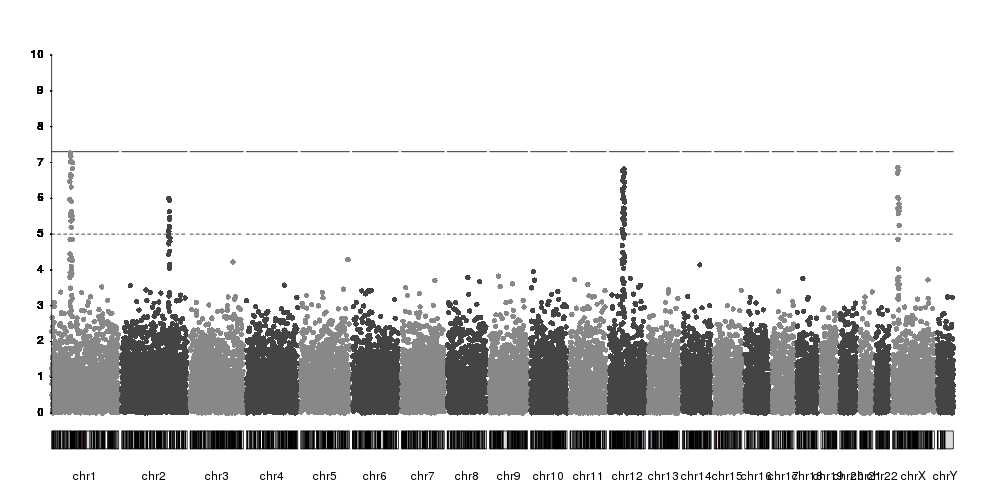
snps <- kp$latest.plot$computed.values$data
suggestive.thr <- kp$latest.plot$computed.values$suggestiveline
#Get the names of the top SNP per chr
top.snps <- tapply(seq_along(snps), seqnames(snps), function(x) {
in.chr <- snps[x]
top.snp <- in.chr[which.max(in.chr$y)]
return(names(top.snp))
})
#Filter by suggestive line
top.snps <- top.snps[snps[top.snps]$y>suggestive.thr]
#And select all snp information based on the names
top.snps <- snps[top.snps]
top.snps
## GRanges object with 4 ranges and 3 metadata columns:
## seqnames ranges strand | pval
## <Rle> <IRanges> <Rle> | <numeric>
## rs416 chr1 69473807 * | 5.41911614318114e-08
## rs2730 chr2 175760500 * | 1.00410151516858e-06
## rs12879 chr12 54968140 * | 1.52142234676721e-07
## rs18728 chrX 19636430 * | 1.3648719792674e-07
## y color
## <numeric> <character>
## rs416 7.26607154103371 #888888
## rs2730 5.9982223775806 #444444
## rs12879 6.81775020908375 #444444
## rs18728 6.86490808218011 #888888
## -------
## seqinfo: 24 sequences from an unspecified genome; no seqlengths
And now we can plot the names on top of the manhattan plot. We can use
kpText to plot
the labels next to the SNP dots. kpText will automatically use the content
of the data$y if such a column is present.
kp <- plotKaryotype(plot.type=4)
kp <- kpPlotManhattan(kp, data=ds$snps, ymax=10)
kpAxis(kp, ymin = 0, ymax=10, numticks = 11)
kpText(kp, data = top.snps, labels = names(top.snps), ymax=10, pos=3)
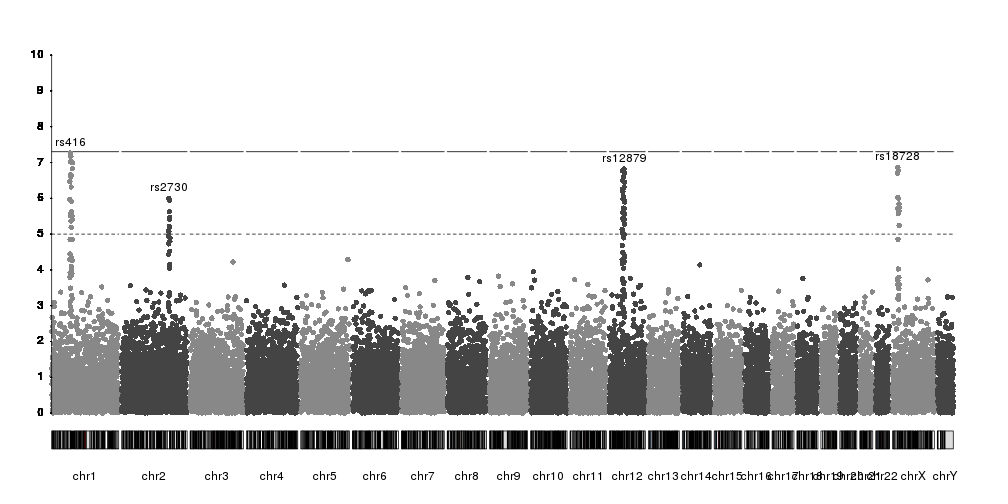
And we can use additional visual elements to highlight them
kp <- plotKaryotype(plot.type=4)
kp <- kpPlotManhattan(kp, data=ds$snps, ymax=10)
kpAxis(kp, ymin = 0, ymax=10, numticks = 11)
kpText(kp, data = top.snps, labels = names(top.snps), ymax=10, pos=4, cex=1.6, col="red")
kpPoints(kp, data = top.snps, pch=1, cex=1.6, col="red", lwd=2, ymax=10)
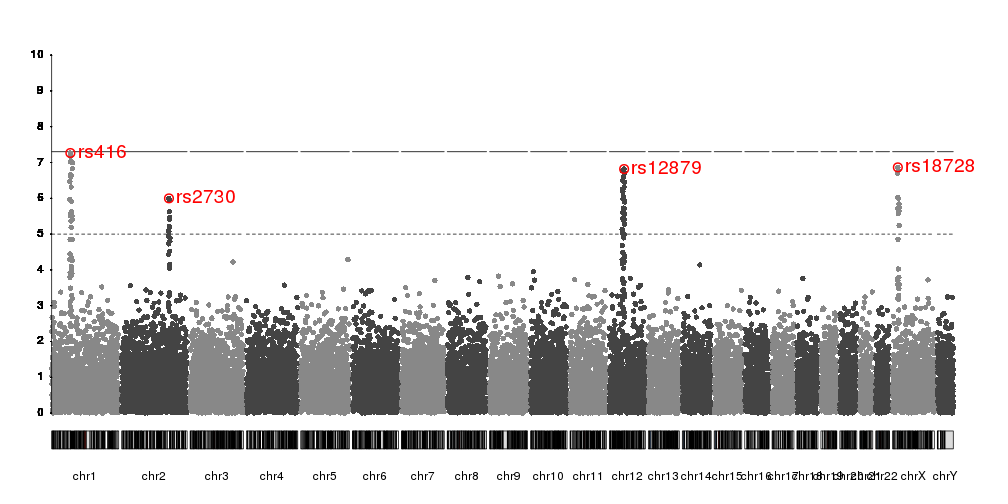
Or we can use
kpPlotMarkers
to annotate them
kp <- plotKaryotype(plot.type=4)
kp <- kpPlotManhattan(kp, data=ds$snps, ymax=10)
kpAxis(kp, ymin = 0, ymax=10, numticks = 11)
kpPlotMarkers(kp, data=top.snps, labels=names(top.snps), srt=45, y=0.9,
ymax=10, r0=0.8, line.color="red")
kpSegments(kp, data=top.snps, y0=top.snps$y, y1=8, ymax=10, col="red")
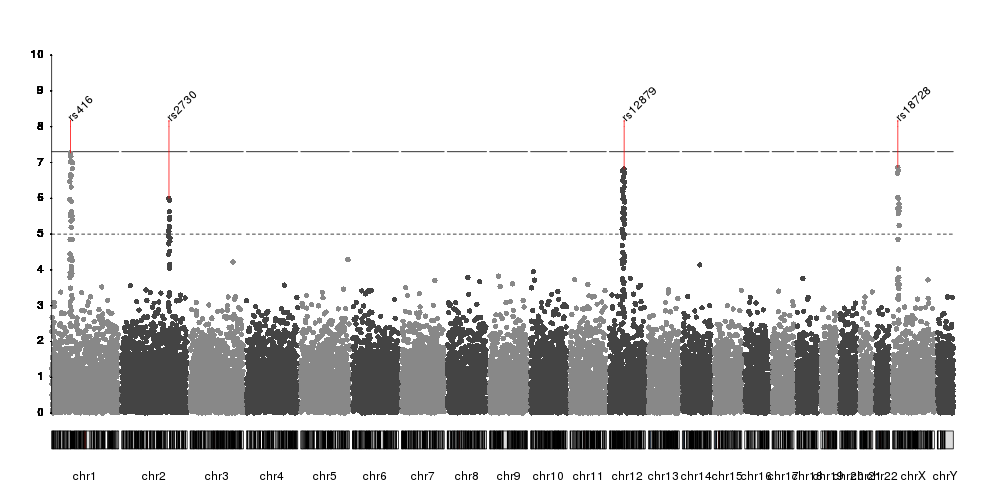
Combining plots
In addidtion to adding axis, it’s possible to combine kpPlotManhattan with
any other karyoploteR functions and plots. For example, with r0 and r1 (with
help from
autotrack
we can plot a manhattan plot in a fraction of the vertical space and combine
different manhattan plots of different datasets and use kpRect to highlight a
specific region.
reg <- extendRegions(ds$peaks, 15e6, 15e6)
kp <- plotKaryotype(plot.type=4)
kpAddLabels(kp, labels = "Trait 1", srt=90, pos=3, r0=autotrack(1,4))
kp <- kpPlotManhattan(kp, data=ds$snps, highlight = ds$peaks, r0=autotrack(1,4))
kpAddLabels(kp, labels = "Trait 2", srt=90, pos=3, r0=autotrack(2,4))
kp <- kpPlotManhattan(kp, data=createDataset()$snps, r0=autotrack(2,4))
kpAddLabels(kp, labels = "Trait 3", srt=90, pos=3, r0=autotrack(3,4))
kp <- kpPlotManhattan(kp, data=createDataset()$snps, r0=autotrack(3,4))
kpAddLabels(kp, labels = "Trait 4", srt=90, pos=3, r0=autotrack(4,4))
kp <- kpPlotManhattan(kp, data=createDataset()$snps, r0=autotrack(4,4))
kpRect(kp, data=reg, y0=0, y1=1, col=NA, border="red", lwd=3)
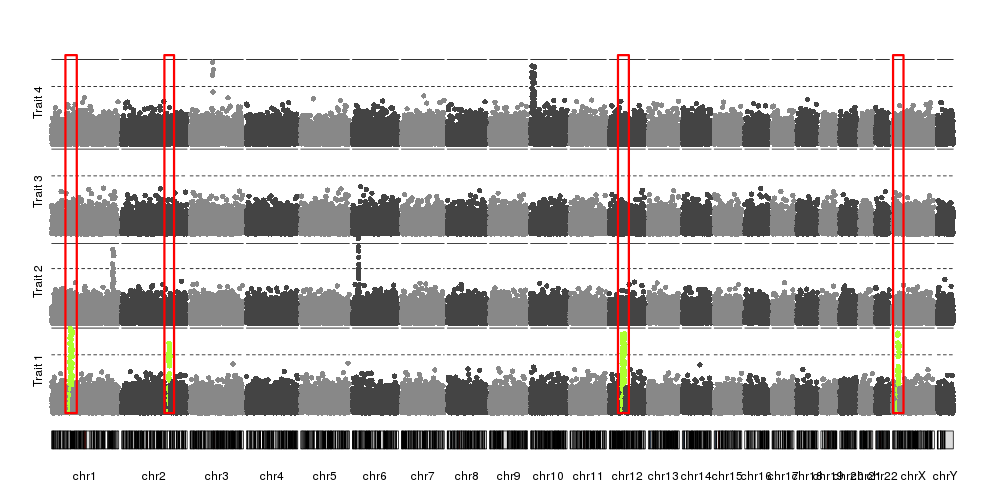
kp <- plotKaryotype(plot.type=4)
kpAddLabels(kp, labels = "Trait 1", srt=90, pos=3, r0=0.5, r1=1, cex=1.8, label.margin = 0.025)
kpAxis(kp, ymin=0, ymax=10, r0=0.5)
kp <- kpPlotManhattan(kp, data=ds$snps, highlight = ds$peaks, r0=0.5, r1=1, ymax=10)
kpAddLabels(kp, labels = "Trait 2", srt=90, pos=3, r0=0, r1=0.5, cex=1.8, label.margin = 0.025)
kpAxis(kp, ymin=0, ymax=10, r0=0.5, r1=0, tick.pos = c(5,10))
kp <- kpPlotManhattan(kp, data=createDataset()$snps, r0=0.5, r1=0, ymax=10, points.col = "2blues")
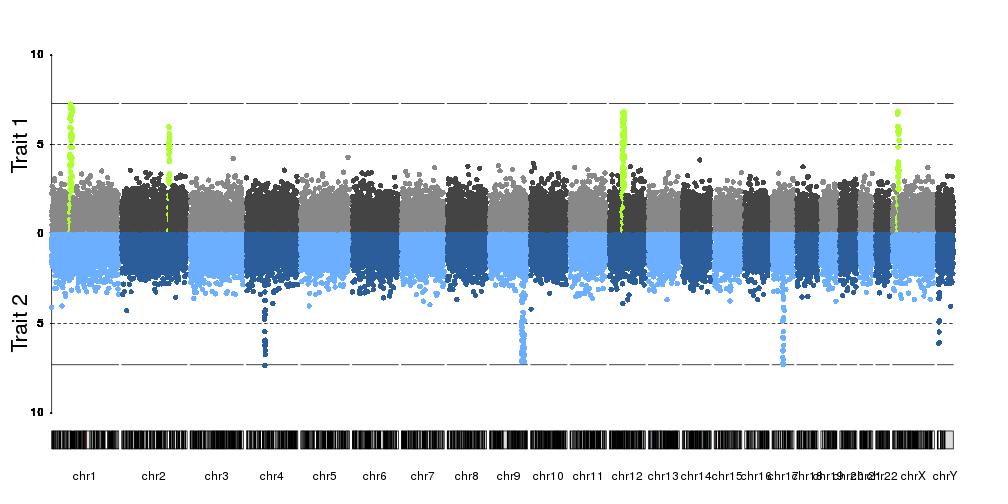
Or we can add positional markers for genes, for examples, using
kpPlotMarkers
genes <- createRandomRegions(nregions = 5, genome = hg19.genome)
kp <- plotKaryotype(plot.type=4)
kpAddLabels(kp, labels = "Trait 1", srt=90, pos=3, cex=1.8, label.margin = 0.025)
kpAxis(kp, ymin=0, ymax=10)
kp <- kpPlotManhattan(kp, data=ds$snps, points.col = "brewer.set3", ymax=10)
kpPlotMarkers(kp, data = genes, labels = paste0("Gene", seq_along(genes)), cex=1.8, y=0.85)
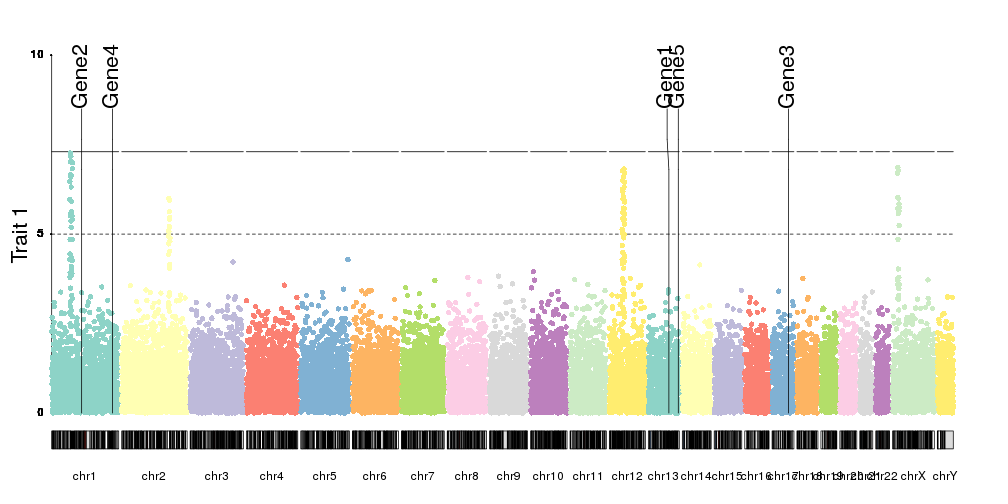
Or in general, combine them with any other plot. Fo example, we can plotthe SNP density together with the manhattan plot.
kp <- plotKaryotype(plot.type=4)
kpAddLabels(kp, labels = "Trait 1", srt=90, pos=3, cex=1.8, label.margin = 0.025)
kpAxis(kp, ymin=0, ymax=10, r1=0.8)
kp <- kpPlotManhattan(kp, data=ds$snps, points.col = "brewer.set3", ymax=10, r1=0.8)
kpPlotDensity(kp, data=snps, col="lightskyblue1", r0=0.82, window.size = 10e6)
kpAddLabels(kp, labels = "Density", srt=90, pos=3, cex=1.2, label.margin = 0.025, r0=0.82)
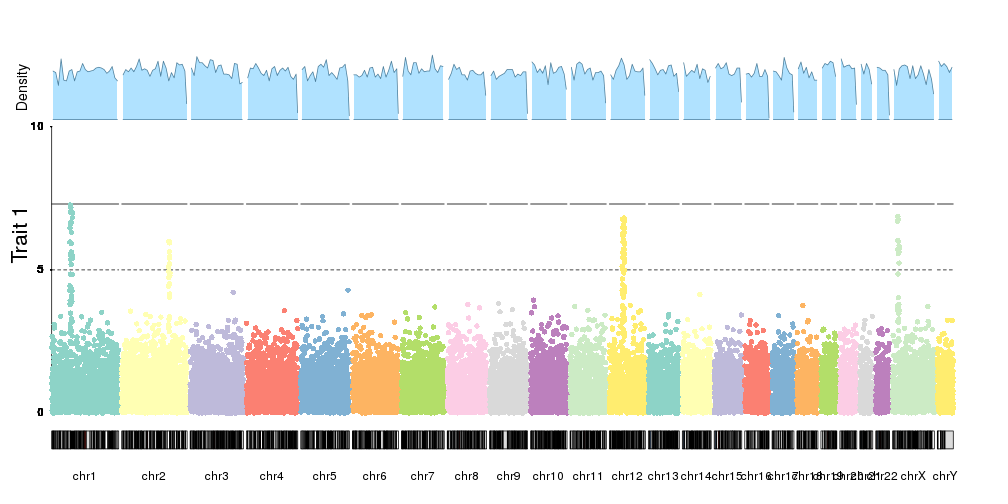
And you can plot them with different chromosome distributions simply changing
plot.type to get a completely different visual effect.
kp <- plotKaryotype(plot.type=1)
kpAxis(kp, ymin=0, ymax=10)
kp <- kpPlotManhattan(kp, data=ds$snps, points.col = "brewer.set3", ymax=10)
kpPlotMarkers(kp, data = genes, labels = paste0("Gene", seq_along(genes)),
text.orientation = "horizontal", cex=1.2, y=0.85, pos=4)
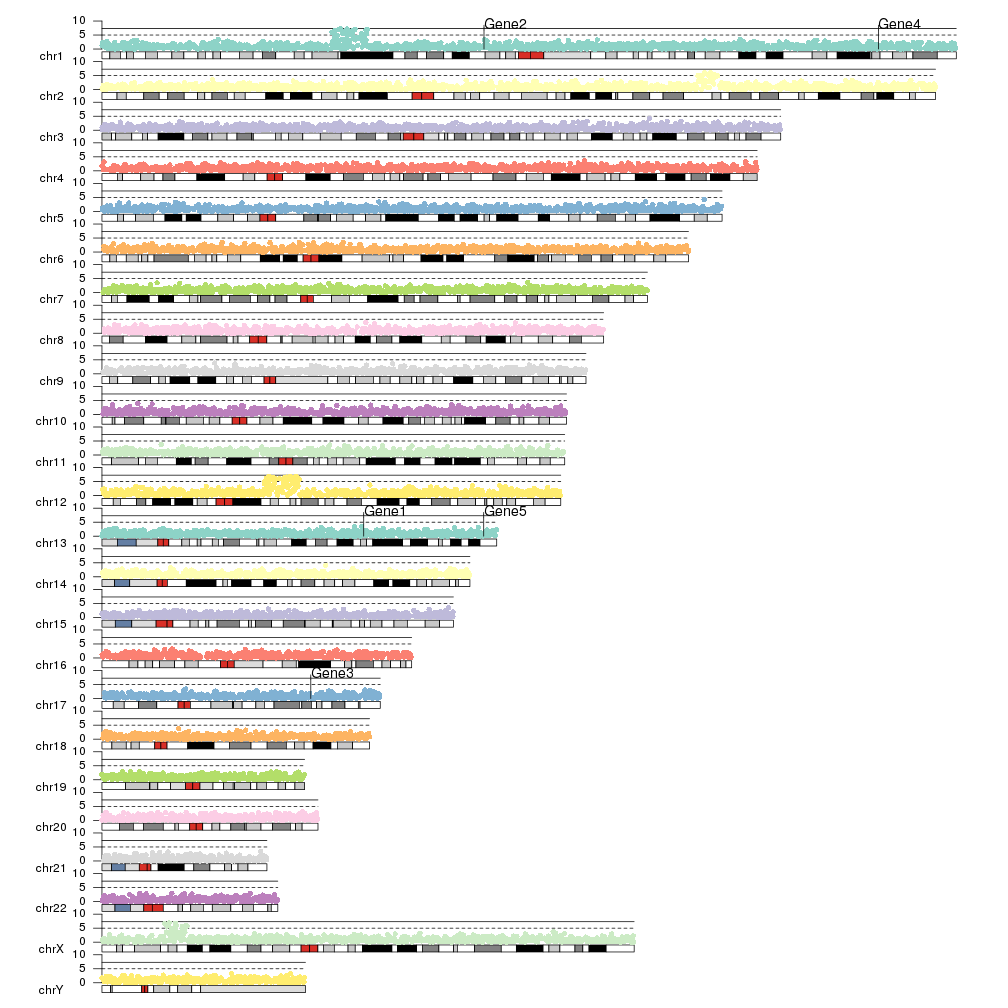
Zooming
As with any other karyoploteR plot, it’s possible to zoom in using
zoom
kp <- plotKaryotype(plot.type=4, zoom="chr1:50e6-90e6")
kpAddBaseNumbers(kp, add.units = TRUE, cex=1)
kpAddLabels(kp, labels = "Trait 1", srt=90, pos=3, cex=1.8, label.margin = 0.025)
kpAxis(kp, ymin=0, ymax=10, r1=0.8)
kp <- kpPlotManhattan(kp, data=ds$snps, points.col = "brewer.set3", ymax=10, r1=0.8)
kpText(kp, data = top.snps, labels = names(top.snps), ymax=10, pos=3, cex=1.6, col="red", r1=0.8)
kpPoints(kp, data = top.snps, pch=1, cex=1.6, col="red", lwd=2, ymax=10, r1=0.8)
kpPlotDensity(kp, data=snps, col="lightskyblue1", r0=0.82, window.size = 10e6)
kpAddLabels(kp, labels = "Density", srt=90, pos=3, cex=1.2, label.margin = 0.025, r0=0.82)
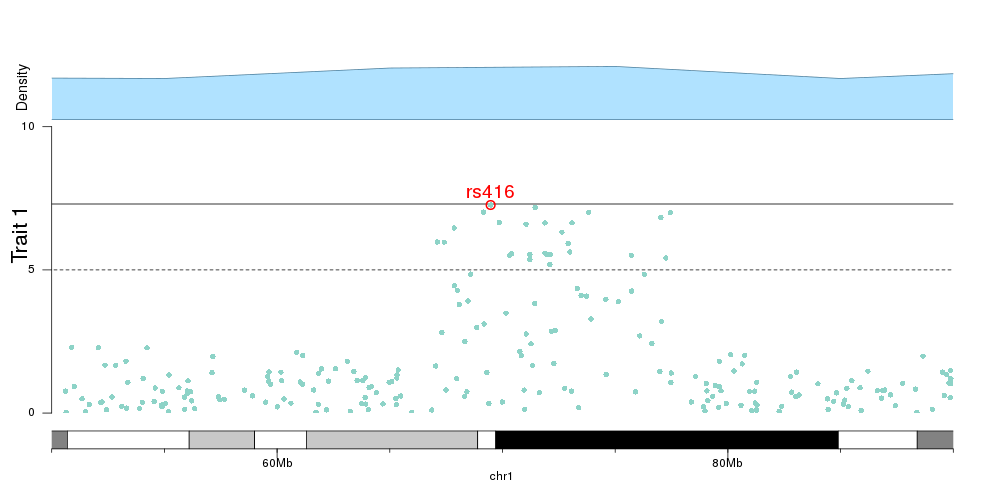
And we can then add the genes in the zoomed region to the plot, to investigate the relation between top SNPs and genes.
library(TxDb.Hsapiens.UCSC.hg19.knownGene)
kp <- plotKaryotype(plot.type=4, zoom="chr1:68e6-73e6")
kpAddBaseNumbers(kp, add.units = TRUE, cex=1, tick.dist = 1e6)
kpAddLabels(kp, labels = "Trait 1", srt=90, pos=3, cex=1.8, label.margin = 0.025)
kpAxis(kp, ymin=0, ymax=10, r0=0.2)
kp <- kpPlotManhattan(kp, data=ds$snps, points.col = "brewer.set3", ymax=10, r0=0.2)
kpText(kp, data = top.snps, labels = names(top.snps), ymax=10, pos=3, cex=1.6, col="red", r0=0.2)
kpPoints(kp, data = top.snps, pch=1, cex=1.6, col="red", lwd=2, ymax=10, r0=0.2)
genes.data <- makeGenesDataFromTxDb(txdb = TxDb.Hsapiens.UCSC.hg19.knownGene, karyoplot = kp)
genes.data <- addGeneNames(genes.data)
genes.data <- mergeTranscripts(genes.data)
kpPlotGenes(kp, data=genes.data, add.transcript.names = FALSE, r1=0.2, cex=0.8, gene.name.position = "left")