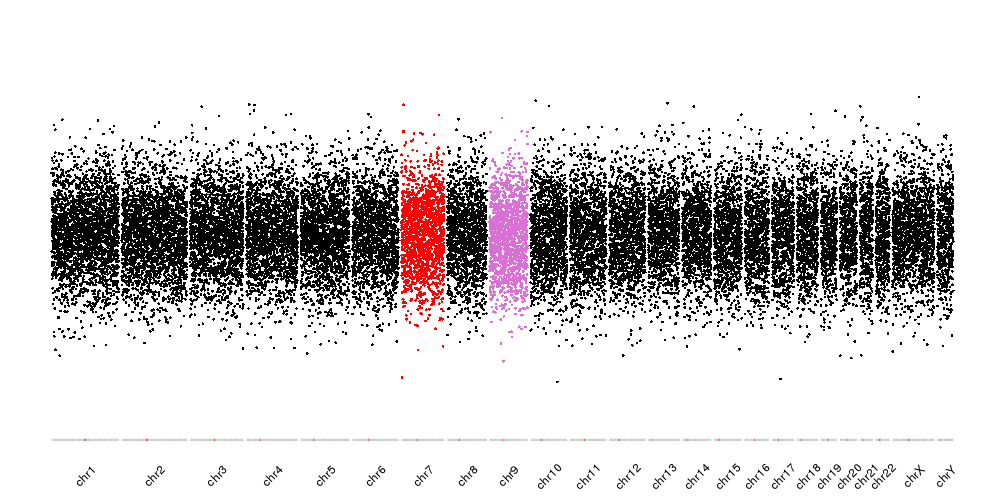Functions to manage colors in karyoploteR
Many functions in karyoploteR accept colors as parameters, either to plot data
elements (
kpPoints,
kpLines,
kpText,
kpPlotRegions
…) or accompaining non-data elements (
axis,
labels,
base numbers
…). karyoploteR includes a few functions to help managing and manipulating
colors.
Darker and Lighter colors
The functions darker and lighter recieve a color and return a darker or
lighter color, changed in a specific amount. These functions are used
extensively in the functions creating polygon delimited by lines (
kpArea,
kpPlotRibbon…).
library(karyoploteR)
regs <- toGRanges(c("chr1:10000000-20000000",
"chr1:30000000-50000000",
"chr1:70000000-120000000"))
colors <- c("red", "#889F34", lighter(rainbow(n = 18)[12], 50))
kp <- plotKaryotype(chromosomes = "chr1")
kpPlotRegions(kp, data=regs, r0=0, r1=0.45, col = lighter(colors), border=colors, lwd=3)
kpPlotRegions(kp, data=regs, r0=0.55, r1=1, col = colors, border=darker(colors, 50), lwd=3)
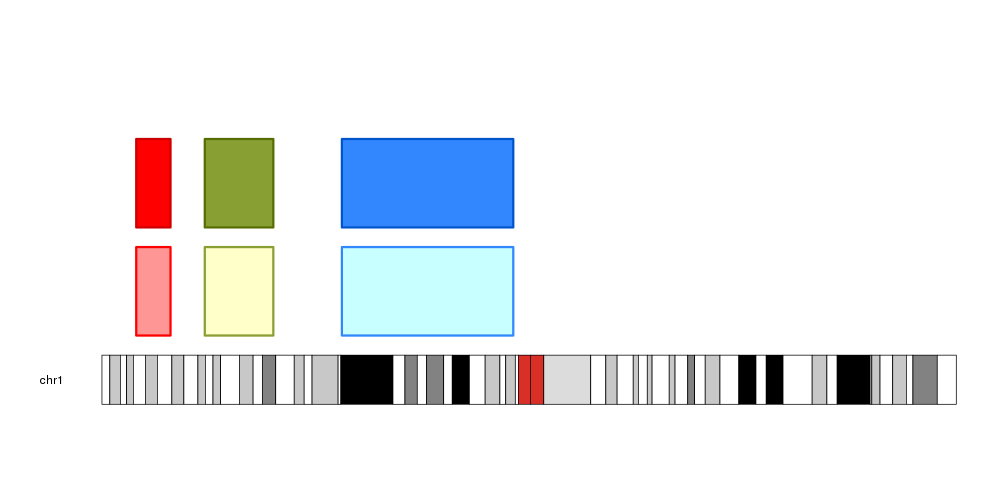
Assign colors to data points
Another type of color functions in karyoploteR is function to assign a color to the data points depending on their features. This is a group of functions that will be probably expanded in the future.
Color per chromosome
The colByChr function will assign a color to each data point depending on its
chromosome. It is possible to specify the exact colors for each chromosome
using a named vector, to specify the colors of the chomosomes using a non-named
vector (that will be recycled if needed) or to specify any of the predefined
color schemes.
These are the available color schemes:
The rainbow palette will adjust itself to the total number of chromosomes in visualized
kp <- plotKaryotype(plot.type = 4, ideogram.plotter = NULL, labels.plotter = NULL)
kpAddCytobandsAsLine(kp)
kpAddChromosomeNames(kp, srt=45)
points <- unlist(tileGenome(kp$chromosome.lengths, tilewidth = 100e3))
points$y <- rnorm(n = length(points), mean = 0.5, sd = 0.1)
kpPoints(kp, data = points, col=colByChr(points, colors = "rainbow"))
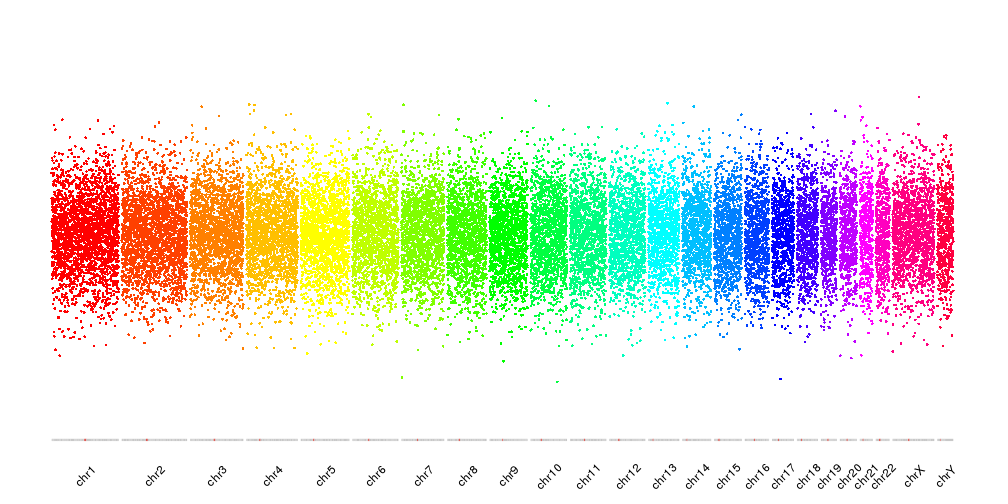
While the other palettes will be recycled
kp <- plotKaryotype(plot.type = 4, ideogram.plotter = NULL, labels.plotter = NULL)
kpAddCytobandsAsLine(kp)
kpAddChromosomeNames(kp, srt=45)
kpPoints(kp, data = points, col=colByChr(points, colors = "brewer.set1"), r1=0.45)
kpPoints(kp, data = points, col=colByChr(points, colors = "2blues"), r0=0.55)
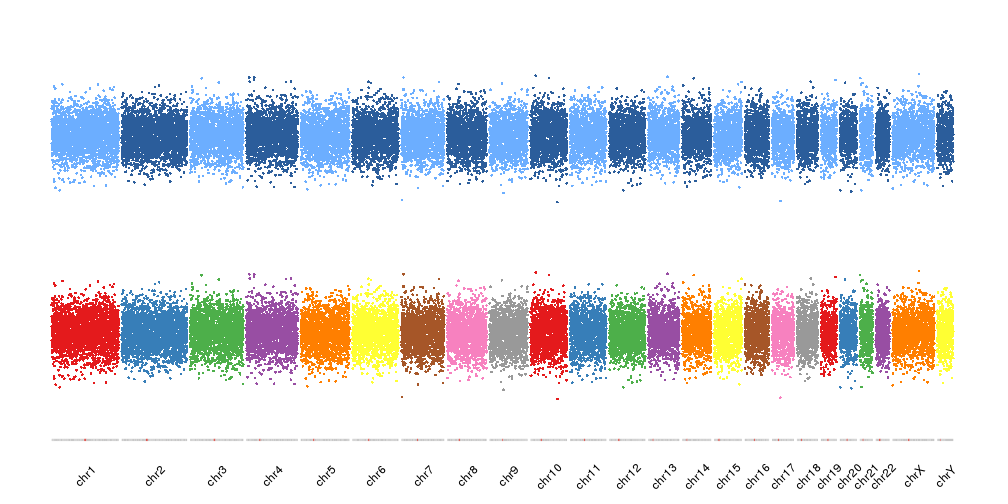
In addition to the predefined color schemes, we can specify the chromosome colors by name. For example, to plot chr7 in red and chr9 in purple we can give a named color vector with two elements and all other chromosomes will take the default color.
cols <- c(chr7="red", chr9="orchid")
kp <- plotKaryotype(plot.type = 4, ideogram.plotter = NULL, labels.plotter = NULL)
kpAddCytobandsAsLine(kp)
kpAddChromosomeNames(kp, srt=45)
kpPoints(kp, data = points, col=colByChr(points, colors = cols))